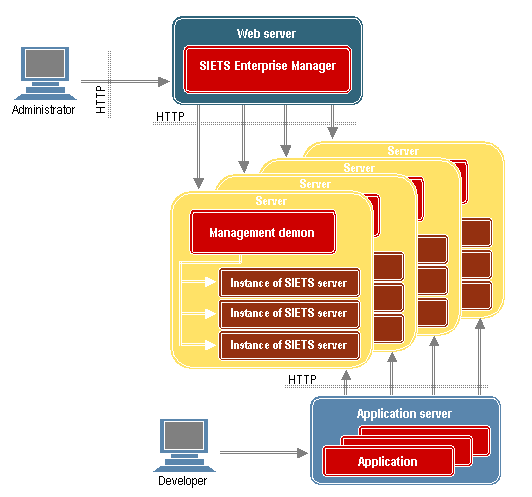
This guide describes how to install SIETS.
This section contains the following topics:
running SIETS Enterprise Manager, which is necessary for performing administrative and configuration tasks.
exchanging messages between applications and the SIETS server, which uses the HTTP as a transport protocol
SIETS is a system for information storage and retrieval. The SIETS system consists of the SIETS server and application programming interface (API), and SIETS Enterprise Manager.
The SIETS server is an operational unit that performs information storing and retrieval tasks by executing a predefined set of commands.
SIETS API libraries are used for building information storage and retrieval applications that are specific and customized according to your company.
SIETS Enterprise Manager is a tool for administering a single SIETS server or a cluster of SIETS servers.
The following figure describes, how SIETS servers and SIETS Enterprise Manager are related:
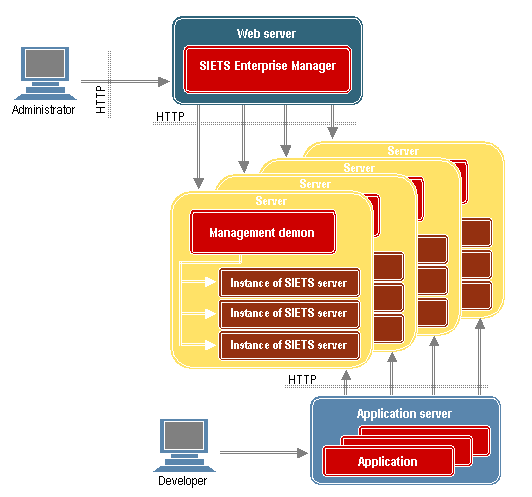
Figure 1: SIETS architecture from user roles perspective
SIETS Enterprise Manager is used to administer SIETS servers. SIETS Enterprise Manager is a CGI executable installed on a Web server.
A Web server is necessary for the following:
Installing the SIETS system basically involves installing the SIETS server and installing SIETS Enterprise Manager.
The SIETS system is installed and run on an Unix-like operating system, including Linux, which can be obtained without a charge. Also prerequisite libraries, which are necessary for the SIETS system, can be used without a charge.
This section contains the following topics:
Installations of the two are separated because you can install one SIETS server or several SIETS servers in a cluster, but in both cases only one administering tool: SIETS Enterprise Manager is necessary.
You can install SIETS Enterprise Manager on a separate Web server in your corporate network, or you can install it on a the same computer with the SIETS server, as described in the following figure:
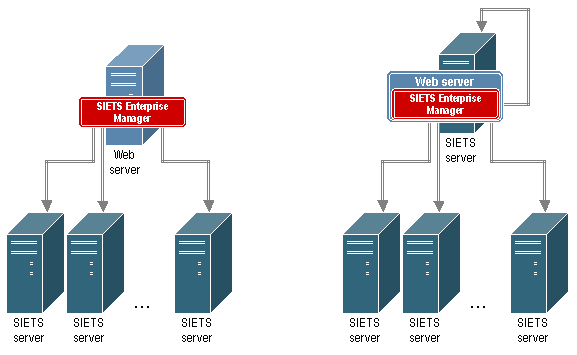
Figure 2: SIETS servers and SIETS Enterprise Manager
Thus, before installing the SIETS system, you should decide on which computer SIETS Enterprise Manager is to be installed.
Note: If installing SIETS together with the operating system, both, the SIETS server and SIETS Enterprise Manager are installed. In such case, if you have multiple SIETS servers, you can just use one SIETS Enterprise Manager to manage all of them.
Note that because of performance and problem tracking considerations, it is not recommended to use the Web server, which is installed on the same computer with the SIETS server, for other services than running SIETS Enterprise Manager.
The SIETS system is installed on an Unix-like operating system. Therefore, there are two possible installation options: one that installs only the SIETS system packages in case you already has an Unix-like operating system installed, and another that installs the SIETS system together with the operating system in case you do not have it installed. The two options are described in the following figure:
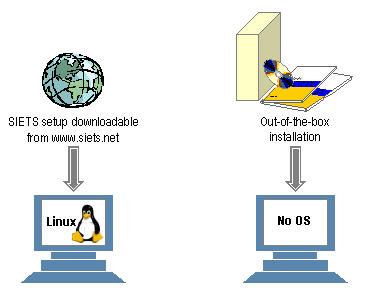
Figure 3: Installing SIETS
The following table describes the two installation options:
|
|
SIETS setup |
Out-of-the-box installation |
||||||||||||||||||||||||||||||
|---|---|---|---|---|---|---|---|---|---|---|---|---|---|---|---|---|---|---|---|---|---|---|---|---|---|---|---|---|---|---|---|---|
|
Description |
This is a quick installation, which installs the SIETS server and/or SIETS Enterprise Manager from a SIETS installation program on a computer that already has a Unix-like operating system and other prerequisites installed. |
This is a compact and easy installation, which installs only and all necessary for SIETS from a CD, including a customized Red Hat Linux operating system for SIETS, the SIETS server, and SIETS Enterprise Manger. In the installation wizard all possible options are already selected. Basically, all you have to do is select OK as you go through the installation wizard steps and select whether or not to install SIETS Enterprise Manager. |
||||||||||||||||||||||||||||||
|
Purpose |
To be used, if you have a computer with an Unix-like operating system installed. |
To be used, if you have a computer with no operating system installed and if only the SIETS server and/or SIETS Enterprise Manager is to be run on this computer. |
||||||||||||||||||||||||||||||
|
Obtained |
Downloaded from www.siets.net. |
Delivered on CD. |
||||||||||||||||||||||||||||||
|
Prerequisite software |
Unix-like operating system, for example, Red Hat Linux, with installed Web server and the following libraries for the SIETS server and SIETS Enterprise Manager (SIETS EM):
These prerequisite libraries are used without a charge. Versions of the libraries are not important.
SIETS is tested with an Apache Web server and the setup automatically detects
parameters of an Apache Web server, if it is installed. However, you can
also use any other Web server that supports
* The libunicode library is no longer needed since SIETS Server version 3.3.3 and SIETS EM version 1.0.3 |
None. |
||||||||||||||||||||||||||||||
|
Prerequisite knowledge |
User level knowledge about the Unix-like operating system you have installed on the computer. |
Network configuration parameters, such as IP address, network address, default gateway address, primary nameserver, and hostname. |
||||||||||||||||||||||||||||||
|
Installs |
The SIETS server and/or SIETS Enterprise Manager. |
Red Hat Linux 9 with necessary libraries, SIETS server and SIETS Enterprise Manager, if selected. |
|
Requirement |
Minimum at which tested |
Recommended |
|---|---|---|
|
Computer |
Intel PC compatible hardware architecture |
Pentium IV or Xeon |
|
RAM |
256 MB |
512 MB |
|
Disk space for the SIETS server software |
Less 20 MB |
Depends on amount of documents. For information on the default SIETS storage configuration parameters, see the SIETS Administrator’s Guide. |
|
Disk space for the SIETS server data storages |
Approximately 4 X more than raw data |
Depends on amount of documents. For information on the index construction, see the SIETS Administrator’s Guide. |
| Previous | Top | Next |