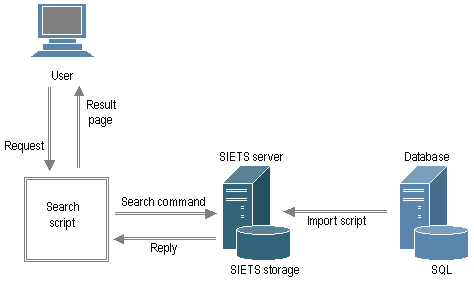
Table of Contents
This preface is an introduction to the SIETS Tutorial: News DB Search. It defines the audience, and lists typographic conventions and abbreviations used throughout the guide.
This tutorial is compliant with the SIETS server version 3.2 or higher and the SIETS Enterprise Manager version 1.0.
This section contains the following topics:
This tutorial is intended for corporate website designers, project managers, or other interested parties that want to quickly learn how to integrate SIETS search in a corporate website.
The following styles and conventions are used in this guide:
|
Convention |
Description |
|---|---|
|
|
Represents command, function, file and directory names, system messages, and command-line commands. |
|
Hyperlink |
Represents a hyperlink. Clicking on this field takes you to the identified place. |
|
Source code |
Represents code. |
The following abbreviations are used in this guide.
|
Abbreviation |
Description |
|---|---|
|
XML |
Extensible markup language. |
|
XSLT |
XML stylesheet transformation. |
|
HTTP |
Hypertext transport protocol. |
|
SQL |
Structured query language. |
This tutorial is designed to familiarize a new user with all necessary steps to be performed to add SIETS search functionality to a collection of news articles that are stored in a relational database.
This tutorial is based on imaginary but realistic present situation and goals.
For more information on present situation and goals, see Defining Search Requirements.
This tutorial is not designed to document all SIETS features and functionality.
This section contains the following topics:
SIETS is a system for information storage and retrieval. The SIETS system consists of the SIETS server and application programming interface (API) for building information storage and retrieval applications.
The SIETS server is an operational unit that performs information storing and retrieval tasks by executing a predefined set of commands.
SIETS API is used for building applications that are specific and customized according to your company needs.
By the end of this tutorial, you will be able to:
Choose hardware for the SIETS system according to the size and number of records.
Install SIETS.
Add and configure the SIETS storage.
Add data from your database to the SIETS storage.
Develop a SIETS search form.
The following documentation supports the tutorial activities:
|
Title |
Description |
|---|---|
|
SIETS Installation Guide |
Describes how to install SIETS. |
The following SIETS documentation is available:
|
Title |
Description |
|---|---|
|
SIETS Administration and Configuration Guide |
Describes the SIETS administration and configuration concepts and contains step-by-step instructions. |
|
SIETS Developer’s Guide |
Describes SIETS from an application developer’s perspective and provides reference material for building customized applications based on SIETS. |
This section describes present situation, defines goals to be achieved, and presents major actions that must be performed to achieve the defined goals.
There is a collection of news articles stored in a relational database.
The news article collection has no full-text search functionality, or it is of a quite poor quality and needs a lot of effort to keep it updated.
The following goals are set:
To add full-text search functionality to the news collection.
To reduce effort for keeping the search functionality updated.
To introduce as few changes to existing infrastructure as possible.
There are the following major actions to be performed to achieve the goals set in the previous section:
Install the SIETS server.
Gather and index data from the database.
Develop a web-based search form.
The following diagram describes how the SIETS server, news database and users are related.
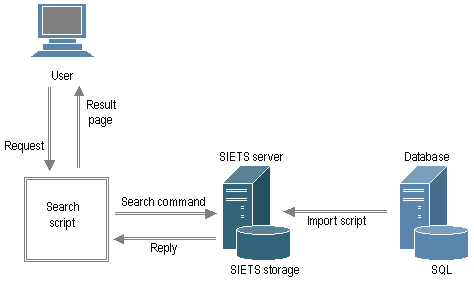
Figure 1: Understanding database search application design
The tasks presented in Figure 1 are explained in the following table:
|
Task name |
Description |
|---|---|
|
Request |
A user accesses an information system that contains the search script. |
|
Search command |
The search script submits the search command to the SIETS server. |
|
Import script |
Data from the database are imported to the SIETS storage using the import script. |
|
Reply |
The SIETS server executes the search command and sends reply to the search script. |
|
Result page |
The search script displays result page to the user. |
This section describes how to choose hardware on which the SIETS system is to be run and how to install SIETS from the SIETS setup that is downloadable from the www.siets.net website and installs the SIETS server and SIETS Enterprise Manager.
In this tutorial, the SIETS server and SIETS Enterprise Manager will be installed on the same computer.
For information on SIETS installation overview, see the SIETS Installation Guide, Installation Overview.
It is recommended to install SIETS server on a separate computer. However, if the size of dataset to be indexed with SIETS is small, the SIETS server can be run together with other applications like web server or database server on the same computer.
The recommended hardware configurations depending on the approximate number of documents are the following:
|
Number of documents |
Total size of documents |
Hardware parameters |
||
|---|---|---|---|---|
|
CPU |
RAM |
Disks |
||
|
20 000 |
100 MB |
any |
512 MB |
any |
|
500 000 |
1 GB |
P4 |
1 GB |
any |
|
3 000 000 |
10 GB |
dual Xeon |
4 GB |
SCSI RAID |
|
> 5 000 000 |
> 30 GB |
The SIETS cluster solution should be considered. Consult SIETS support. |
||
Note: The parameters provided in the previous table are only for recommendation purposes.
Note: SIETS cluster solutions can be used also for smaller numbers of documents than listed in the previous table. It will provide higher performance on low-cost hardware and provide redundancy or allow handling larger search volumes, > 600 requests per minute.
To install SIETS, there is prerequisite software that needs to be installed before it.
Installing the SIETS server and SIETS Enterprise Manager is the same whether installing SIETS for goals set in this tutorial or for any other scope. Installation is designed as a wizard and the steps are intuitive, also each step is already described in the SIETS Installation Guide. Therefore, this section shortly describes each installation part and gives reference to the SIETS Installation Guide.
Currently the SIETS server is available only on Linux operating system.
Prior of installing the SIETS server, Linux must be installed.
As you might know Linux comes with various distributions. SIETS currently has been tested on RedHat, SuSE, Slackware, Mandrake and Debian. However, there should be no problems running SIETS on other distributions.
If you are new to Linux, you can download the ISO image of the SIETS server that is bundled with RedHat Linux 9 from the www.siets.net website. The image installs both: the operating system and SIETS server. The installation from the image is user-friendly, and you will be asked for as little questions as configuring your network parameters.
Before installing the SIETS server and SIETS Enterprise Manager, check that web server is installed. A web server is required by SIETS server and SIETS Enterprise Manager to function properly. We recommend using Apache web server, because the SIETS installation detects Apache web-server and integrates within it automatically avoiding additional configuration overhead.
Usually a web server is installed together with an operating system.
Check the
httpsd package during Linux installation.
You can download the latest SIETS installation version form www.siets.net website. The installation is a shell script that is run from the console. It is interactive and will ask all necessary questions.
After installing SIETS, the web-server must be restarted to apply necessary user rights that are configured by the SIETS installation. To communicate with the SIETS server through UNIX domain sockets those are located in the SIETS storage directory, the user account, which is used to run the web-server, must have an access to the SIETS storage directory.
For detailed information on the installation steps, see the SIETS Installation Guide.
This section describes how to add a new SIETS storage using SIETS Enterprise Manager. You will learn how to add data to the SIETS storage in the next section.
SIETS storage is a data collection for storing SIETS documents in a format that ensures a search is performed very fast.
SIETS Enterprise Manager is an administrative tool, which allows administering and configuring all SIETS system parameters and options.
For more information on SIETS storages and SIETS Enterprise Manager, see the SIETS Administrator’s Guide, Introduction.
To complete steps in this section, the SIETS server must be installed.
In this section you will learn how to add a new SIETS storage and configure it for news database data.
Perform the following steps:
Open the Internet browser.
In the Address field, enter the following
http://<server address>/siets/
where the <server address> is hardware server address on which the SIETS server and SIETS Enterprise Manager is installed.
The SIETS welcome window appears.

Figure 2: The SIETS welcome window
In the welcome window, click the link.
The SIETS Enterprise Manager authorization window appears.
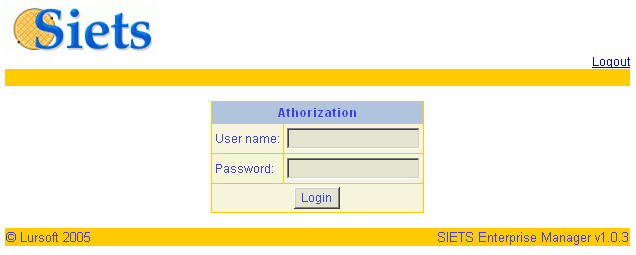
Figure 3: Logging in
In the User name field, enter ‘guest’.
In the Password field, enter ‘guest’.’
For information on administering user accounts, see the SIETS Administrator’s Guide, Administering SIETS Enterprise Manager User Accounts.
Select Login.
The Main Menu window appears.
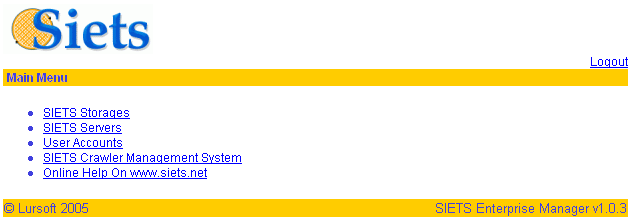
Figure 4: The Main Menu window
Select SIETS Storages.
An empty storage list appears.
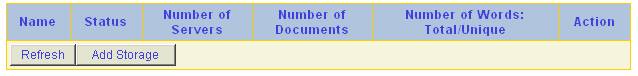
Figure 5: The SIETS storage list window
Select Add Storage.
The Add New Storage window appears.
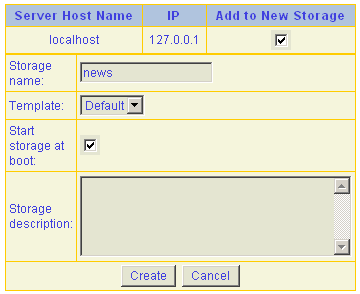
Figure 6: Adding SIETS storage
To add storage to the SIETS server that has been automatically detected by SIETS Enterprise Manager, select Add to New Storage next to the SIETS server IP address.
In the Storage name field, enter the SIETS storage name, in this case, news.
In the Template drop-down list box, select Default.
To start the SIETS storage automatically at every boot, select the Start storage at boot check box.
In the Storage description field, enter SIETS storage description of the storage for your own convenience.
To finish adding the SIETS storage, click Create.
The SIETS Storage window appears with the newly added storage in the SIETS storage list with inactive status.
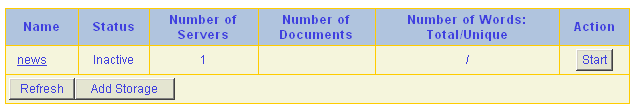
Figure 7: Viewing newly created SIETS storages list
To start the SIETS storage, next to the newly created SIETS storage, select Start.
The status of the SIETS storage changes to Active and the available action changes to Stop.
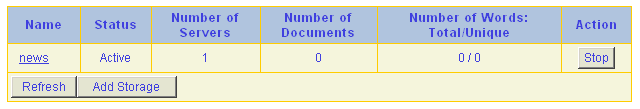
Figure 8: Starting the SIETS storage
The SIETS storage is up-and-running. No further configuration changes are necessary for news database indexing.
This section describes adding data from the news database to the SIETS storage added in the previous section. For this purpose data will be dumped from the database into a comma separated values file and imported to the SIETS storage using a PHP script.
This tutorial assumes imaginary but realistic database structure for news articles.
The MySQL database is used in this tutorial, but SQL statements can be adjusted to other vendors with minor changes.
In this tutorial, it is assumed that data in a database are in the UTF-8 encoding.
The indexing script presented in this section generates a valid XML document from fields of the sample database. The XML document is then imported to the SIETS storage. If you modify the script, for example, in order to add other fields of your database, ensure that a valid XML syntax is preserved, for example, all XML tags are closed.
To complete steps in this section, the SIETS storage must be running.
The following database structure that is used as an example in this tutorial:
Table news:
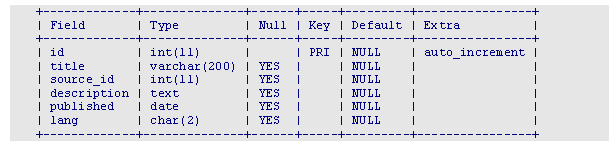
Table source:
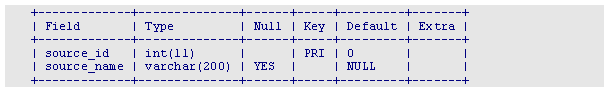
The following are SQL statements to create the news and source tables and add some sample records to them:
CREATE TABLE source (source_id INT PRIMARY KEY, source_name VARCHAR(200));
INSERT INTO source (source_id, source_name) VALUES
(1, 'Daily Voice'),
(2, 'Morning Issuer');
CREATE TABLE news (id INT AUTO_INCREMENT PRIMARY KEY,
title VARCHAR(200), source_id INT, description TEXT,
published DATE, lang CHAR(2));
INSERT INTO news (title, source_id, description, published, lang) VALUES
('Hong Kong leader resigns', 1, "Hong Kong's leader Tung Chee-hwa resigned, citing health reasons for stepping down early after eight turbulent years in office. ", '2005-03-10', 'EN'),
('Boeing interim CEO denies plans to hold to the post', 1, "Boeing Company's President and CEO, Harry Stonecipher, has stepped down from his positions, after the company asked for his resignation.", '2005-03-09', 'EN'),
('Scientists issue Malaria warning', 2, "The disease burden is 515 million clinical attacks a year on the planet. That is quite.", '2005-03-10', 'EN');
In this section you will learn how to import data from the database to the SIETS Storage.
This section contains the following:
To dump data from the database, proceed as follows:
Use the following SQL statement to retrieve data from the database:
SELECT id, title, description, news.source_id, source_name, published, lang FROM news, source WHERE source.source_id = news.source_id INTO OUTFILE 'news‑dump.csv' FIELDS TERMINATED BY ',' OPTIONALLY ENCLOSED BY '"';
Syntax of this statement is compatible with MySQL DBMS. If you intend
dumping data from other vendor database, refer to it’s manual to
adjust the SQL statement to produce the same output fields:
id, title, description, source_id, source_name, published, and lang separated by comma and string fields enclosed in quotes.
Note: The news-dump.csv file is located in the databases directory, like /var/mysql/<db name>.
Copy the dump file to the server where SIETS is installed. You can use ftp or scp utilities to accomplish that.
To import data to the SIETS storage, proceed as follows:
Use the following PHP script to import data from the dump file to the SIETS storage.
<?php
set_time_limit(0); // no limit to complete
// includes:
require_once("lib_smart.inc");
require_once("lib_siets.inc");
require_once("lib_obcmd.inc");
$FILE_NAME = "news-dump.csv"; // file name of imput data
$SIETS_API = "http://127.0.0.1/cgi-bin/siets/api.cgi";
$SIETS_STO = "news"; // storage name to import data
$SIETS_USR = "guest"; // user name for storage
$SIETS_PAS = "guest"; // password
$DEBUG_DELAY = 0; // delay between inserts
$f = fopen($FILE_NAME,"r");
if (!$f) die("Failed to open $FILE_NAME for reading!\n");
$errors = 0;
while (!feof($f))
{
$line = fgets($f,102400); //reads at most 102400 bytes from one line
$line = trim($line);
while (substr($line,-1)=="\\")
$line = trim(substr($line,0,-1).fgets($f,102400)); // handle escape sequences
$valuesx = smart_explode(",",$line,"\""); // split line in fields
if (count($valuesx)==7) // check correct number of fields
{
for ($i=0;$i<count($valuesx);$i++) // handle quote escapes
$valuesx[$i] = htmlspecialchars(str_replace("\'","'",trim($valuesx[$i]," \'\"")));
$rep = siets_insert( /* insert to the siets storage */
$valuesx[0], /* id */
$valuesx[1], /* title */
strtotime($valuesx[5]), /* rate – Unix timestamp made from publish date */
$valuesx[2], /* text */
"", /* additional info – not neccessary */
"<source>".$valuesx[3]."</source><publish>".$valuesx[5]."</publish><src_name>".$valuesx[4]."</src_name><title>{$valuesx[1]}</title><lang>{$valuesx[6]}</lang>", /* additional fielded search */
"", "", "", /* additional not used parameters */
"UTF-8", /* encoding of the data */
$SIETS_API, /* API URI */
$SIETS_STO, /* storage name to index data into */
$SIETS_USR, /* user name to access storage*/
$SIETS_PAS /* password to access storage */ );
if (siets_iserror($rep)) // check for error
{
// dump all: requests and replies for first 50 errors
if ($errors<50)
{
$fe = fopen("errors.log.txt","a");
if ($fe)
{
$qfile = file_get_contents("qfile.xml");
$rfile = file_get_contents("rfile.xml");
fputs($fe,"==== query ==== \n$qfile\n");
fputs($fe,"==== reply ====\n$$rfile\n==== end ====\n");
fclose($fe);
}
}
$errors++;
}
obcmd_print($rep."\n");
sleep($DEBUG_DELAY);
}
}
fclose($f);
echo "total errors: $errors\n";
?>
For all includes and listings, see Appendix A: PHP Scripts Used in Tutorial.
The PHP script presented in this section creates an error file only if there are any errors. The error file contains a dump of requests and replies for transactions that caused errors. For information on the error message structure, see the SIETS Developer’s Guide, Error Handling.
This section describes developing a search form for the SIETS storage and deploying it in an information system.
To complete steps in this section, data must be imported to the news storage, and a web-server that is able to execute PHP scripts must be available.
In this section you will learn how to set up the search interface for news articles that are indexed in the SIETS storage.
To develop a search form, proceed as follows:
Log into the web-server where you want to deploy the search form.
Find the web root of your web server.
By default, on most distributions, the apache’s web root is /var/www/html.
Change the current directory to the web root.
cd /var/www/html
Make news-search directory there.
mkdir news-search
Change the current directory to the news-search directory.
cd news-search
Place the index.php file with the following content there:
Note: The index.php file here is the default file that is read by a Web server when a
directory is
requested.
<?php
header("Content-type: text/html; charset=UTF-8"); // set charset to UTF-8 using HTTP header
?>
<html>
<head>
<meta http-equiv="content-type" content="text/html; charset=UTF-8">
<title>News Search</title>
</head>
<body>
<h2>News Search</h2>
<form method="get">
<table border="0">
<tr>
<td><b>Query</b></td>
<td><input type="text" id="query" name="query" size="50" value="<?php echo htmlspecialchars(stripslashes($_GET["query"])); ?>"/>
<td><input type="submit" id="search" name="search" value="Search"/></td>
</tr>
<tr>
<td><br/></td>
<td><input type="checkbox" id="relevance" name="relevance"<?php if(isset($_GET["relevance"])) echo " checked=\"checked\"";?>/>Order results by relevance</td>
<td><br/></td>
</tr>
</table>
<input type="hidden" id="type" name="type" value="search"/>
</form>
<?php
if (!empty($_GET["query"]))
{
$SIETS_API = "http://127.0.0.1/cgi-bin/siets/api.cgi";
$SIETS_STO = "news";
$SIETS_USR = "guest";
$SIETS_PAS = "guest";
$PER_PAGE = 10; // results per page
require_once("lib_siets.inc");
require_once("xml_dom.inc");
$page = $_GET["page"];
$relevance = "";
$relevance_text = "";
if (isset($_GET["relevance"]))
{
$relevance = "yes";
$relevance_text = "by relevance ";
}
$search_text = "";
// parse query
$siets_query = htmlspecialchars(stripslashes($_GET["query"]));
$res = siets_search($siets_query.$advanced,$PER_PAGE,$page*$PER_PAGE,$relevance,"","",$rate_from,$rate_to,"","","utf-8",$SIETS_API,$SIETS_STO,$SIETS_USR,$SIETS_PAS);
$real_query = "";
$realx = array();
// discover what has been search (after wildcard pattern expansion and stemming if enabled)
if (preg_match("/\<real_query\>(.*)\<\/real_query\>/",$res,$realx)>0)
{
$real_query = $realx[1];
$tempx = array();
if (preg_match("/\{(.*)\}/",$real_query,$tempx)>0)
{
$real_query = $tempx[1];
$tempx = explode(" ",$real_query);
$tempx2 = array();
foreach ($tempx as $word)
{
$word = trim($word);
if (!empty($word))
$tempx2[] = $word;
}
$real_query = implode(" ",$tempx2);
$word_forms = "[in word forms: ".$real_query."] ";
}
}
$search_text = """.htmlspecialchars(stripslashes($_GET["query"]))."" ".$word_forms.$relevance_text;
$xml = @new xml_dom($res);
$from = $xml->{'siets:reply'}[0]->{'siets:content'}[0]->{'from'}[0]->xml_data[0];
$to = $xml->{'siets:reply'}[0]->{'siets:content'}[0]->{'to'}[0]->xml_data[0];
$hits = $xml->{'siets:reply'}[0]->{'siets:content'}[0]->{'hits'}[0]->xml_data[0];
$hitst = $hits;
if ($hitst>1000)
{
$hitst2 = substr($hitst,0,2);
while (strlen($hitst2)<strlen($hitst))
$hitst2 .= "0";
$hitst = "about ".$hitst2;
}
// display search info
echo "<b>Search for ".$search_text."took ".$xml->{'siets:reply'}[0]->{'siets:seconds'}[0]->xml_data[0]." seconds, found ".$hitst." documents.</b><br/>$alt_text<br/>\n";
// parse result set
if (isset($xml->{'siets:reply'}[0]->{'siets:content'}[0]->{'results'}))
{
foreach ($xml->{'siets:reply'}[0]->{'siets:content'}[0]->{'results'}[0]->{'document'} as $document)
{
$spectags = $document->spectags[0];
echo "<br/>\n<a href=\"".$spectags->newslink[0]->xml_data[0]."\" target=\"_blank\"><b>".stripslashes($document->title[0]->xml_data[0])."</b></a><br/>\n";
if (!empty($document->text[0]->xml_data[0]))
echo stripslashes($document->text[0]->xml_data[0])."<br/>\n";
$pubdate = $spectags->adddate[0]->xml_data[0];
echo "<i><font color=\"teal\">";
echo date("Y/m/d",$document->rate[0]->xml_data[0]);
echo " ".htmlspecialchars(urldecode($spectags->src_name[0]->xml_data[0]));
echo "</font></i>";
echo " ";
echo "<br/>\n";
}
// generate page listing for navigation of Web pages
$pglist_link = "?";
foreach ($_GET as $key => $value)
if ($key!="page")
$pglist_link .= $key."=".urlencode($value)."&";
echo "<br/><br/>\n<center>Pages: \n";
$rpage = (int)floor($from/$PER_PAGE);
$mpage = (int)floor(($hits-1)/$PER_PAGE);
if ($rpage>0)
echo "<a href=\"".$pglist_link."page=".($rpage-1)."\"><<Prev</a> ";
for ($i=max(0,$rpage-10);$i<=min($mpage,$rpage+10);$i++)
{
if ($i!=$rpage)
echo "<a href=\"".$pglist_link."page=".$i."\">".($i+1)."</a> ";
else
echo "<b>".($i+1)."</b> ";
}
if ($rpage<$mpage)
echo "<a href=\"".$pglist_link."page=".($rpage+1)."\">Next>></a> ";
echo "</center>\n";
}
}
?>
</body>
</html>
For all includes and listings, see Appendix A: PHP Scripts Used in Tutorial.
Notice the following:
how the relevance ordering is implemented. HTTP GET parameter is
inspected to see if corresponding checkbox is checked then
$relevance variable is set to yes;
how the result page is composed. The SIETS server returns results as an
XML formatted document, which then is parsed using the XML-DOM parser
into tree structure. Then this structure contained in
$xml variable is traveled using foreach statements and for each document tag one entry in list is output;
how search info is being displayed. Number of hits is extracted from
the SIETS server XML reply as well as time consumed by search operation
and the
real_query tag value that shows what has been searched;
how the page listing is being generated. It uses the returned number of
hits and current offset to output page listing with
for loop.
Access the search form through the Internet browser, URL http://<server address>/news-search/
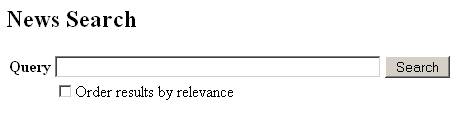
Figure 9: Sample SIETS search form
In the sample SIETS search form, enter one or more keywords that are found in the news database, for example, company, and select Search.
Search results are displayed in the page.
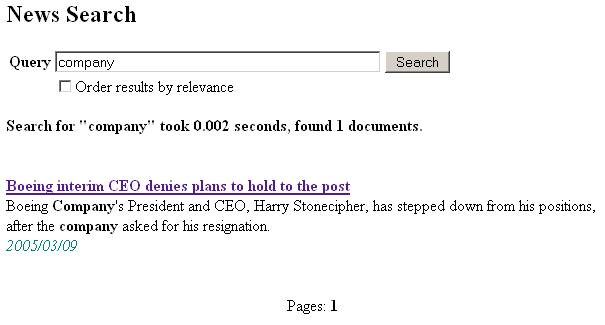
Figure 10: Viewing search results
If more results are returned, then results are displayed in several
pages and a page listing for navigation through the results are
displayed at the bottom of the result page. The number of results per
page can be configured using the
$PER_PAGE variable.
If more than 1000 results are returned, then, for performance optimization, an approximate amount of matching documents is estimated, and, in the search results, the amount of matching documents is preceded by the word ‘about’.
This section describes adding different SIETS features.
To add a spellchecker, insert the following PHP code before the query parsing section in the script listed in Developing Search Form:
// spelling check
$alt = siets_alternatives(htmlspecialchars(htmlspecialchars(stripslashes($_GET["query"]))),"","","","","","utf-8",$SIETS_API,$SIETS_STO,$SIETS_USR,$SIETS_PAS);
$xml = new xml_dom($alt);
$alt_query = "";
$alt_true = false;
foreach ($xml->{'siets:reply'}[0]->{'siets:content'}[0]->{'alternatives_list'}[0]->{'alternatives'} as $alternative)
{
if (isset($alternative->word))
{
$alt_query .= " ".$alternative->word[0]->xml_data[0];
$alt_true = true;
}
else
$alt_query .= " ".$alternative->to[0]->xml_data[0];
}
if ($alt_true)
{
$alt_link = "";
foreach ($_GET as $key => $value)
if ($key!="query")
$alt_link .= "&".$key."=".htmlspecialchars($value);
$alt_text = "Maybe you mean <b><a href=\"?query=".urlencode(trim($alt_query)).$alt_link."\">".htmlspecialchars(trim($alt_query))."</a></b>?<br/>";
}
unset($xml);
For complete source listings, see Appendix A: PHP Scripts Used in Tutorial.
The spellchecking PHP code calls the SIETS alternatives command and presents results in HTML by supplying reasonable
alternative word with a similar spelling and higher occurrence rate in
data.
Note that the SIETS alternatives command uses statistical analysis of data in the SIETS storage to provide spellchecking. Therefore, it works correctly from
the language perspective only if correctly spelled words are imported to
the
SIETS storage and occurrence of these words is higher than occurrence of
those
misspelled.
To fine-tune the spelling checker functionality, you can adjust the idif and cr parameters of the alternatives command either through API or change the default values in the SIETS storage configuration.
For more information on the SIETS alternatives command and its parameters, see the SIETS Developer’s Guide, Alternatives.
To add the stemming feature, which allows searching different forms of a word, proceed as follows:
Insert the following checkbox in the form element in the script listed in Developing Search Form:
<tr>
<td><br/></td>
<td><input type="checkbox" id="forms" name="forms"<?php if(isset($_GET["forms"])) echo " checked=\"checked\"";?>/>Search in word forms</td>
</tr>
Add the following PHP code after the parse query section in the script listed in Developing Search Form:
// word stemming -> enclose query in dollar signs
if (isset($_GET["forms"]))
{
$siets_query = "$".$siets_query."$";
$word_forms = "[in word forms] ";
}
For complete source listings, see Appendix A: PHP Scripts Used in Tutorial.
To fine-tune the word stemming functionality, you can adjust the stemming parameters.
For more information on the stemming functionality and its parameters, see the SIETS Developer’s Guide, Stemming.
To add the similar search feature, which allows searching similar documents in the SIETS storage to a textual information, which is given directly, or which is contained by a document, proceed as follows:
Add the following PHP code to output the [Similar] hyperlink at each document in the result page in the script listed in Developing Search Form:
$sim_link = "?";
foreach ($_GET as $key => $value)
if ($key!="similar" && $key!="page")
$sim_link .= $key."=".urlencode($value)."&";
echo " <a style=\"color:gray\" href=\"".$sim_link."similar=".$document->id[0]->xml_data[0]."\">[Similar]</a>";
To call the SIETS similar command, add the following if clause in the script listed in Developing Search Form:
if (!empty($_GET["similar"]))
{
// similar document search
$res = siets_similar(htmlspecialchars($_GET["similar"]),"",20,5,10,$page*10,"","","utf-8",$SIETS_API,$SIETS_STO,$SIETS_USR,$SIETS_PAS);
$search_text = "similar to document #".$_GET["similar"]." ";
}
else
{
…search call…
}
For complete source listings, see Appendix A: PHP Scripts Used in Tutorial.
Note that the similar document search uses artificial intelligence
algorithms that are based on statistical analysis of texts. Therefore,
the similar search gives good results only for large text collections.
You can also try to change the
len and quota parameters (default 20 and 5 in the above sample) to fine-tune similar
document search for your dataset. Increasing
len value gives more diversified results, while increasing quota values gives less but more precise results.
For more information on the similar document search functionality and its parameters, see the SIETS Developer’s Guide, Similar.
It is possible to add meta-data along plain text to a SIETS document from your database fields. To achieve that, all necessary meta-data must be added to a SIETS document enclosed within XML markup. If documents containing meta-data enclosed within XML markup are indexed to the SIETS storage, then it is possible to build advanced search forms that contain various search fields, each of which searches within a certain XML markup and, thus, specific part of meta-data. In this tutorial, such advanced search form is referred as fielded search.
Content of these XML markup fields are searched as full text, except that search queries for a specific tag must be also enclosed within a specific markup. Thus, a fielded search form reads user input from text fields or drop-down menus and concatenates the input read enclosed with respective markup to the search query.
Searching within multiple meta-data fields can be ensured by combining them in a search query using Boolean operations.
For more information on search within markup and Boolean operations, see the SIETS Developer’s Guide, Search within Markup and Search Query Syntax, respectively.
In the example presented in this section, the name of an article source
and the language of an article are used as meta-data of a
SIETS document. The XML tags in a SIETS document are src_name and lang for the name of an article source and the language, respectively.
To implement fielded search along with the simple search form, proceed as follows:
Create the advanced.php file that contains script for the advanced search form and supply the
following form
tag:
<form method="get">
<table border="0">
<tr>
<td><b>Query</b></td>
<td><input type="text" id="query" name="query" size="50" value="<?php echo htmlspecialchars(stripslashes($_GET["query"])); ?>"/>
</tr>
<tr>
<td><br/></td>
<td><input type="checkbox" id="relevance" name="relevance"<?php if(isset($_GET["relevance"])) echo " checked=\"checked\"";?>/>Order results by relevance</td>
</tr>
<tr>
<td><br/></td>
<td><input type="checkbox" id="title" name="title"<?php if(isset($_GET["title"])) echo " checked=\"checked\"";?>/>Search in titles only</td>
</tr>
<tr>
<td><br/></td>
<td><input type="checkbox" id="forms" name="forms"<?php if(isset($_GET["forms"])) echo " checked=\"checked\"";?>/>Search in word forms</td>
</tr>
<tr>
<td>Language</td>
<td><select size="1" id="language" name="language">
<?php
$output = "";
$checked = false;
$lang_name = "";
$languagesx = array("'en' English", "'fr' French", "'de' German");
foreach ($languagesx as $language)
{
$language = trim($language);
if (!empty($language))
{
$code = substr($language,1,2);
$name = substr($language,5);
$output .= "<option value=\"$code\"";
if ($_GET["language"]==$code)
{
$checked = true;
$output .= " selected=\"selected\"";
if (!empty($name))
$lang_name = $name;
else
$lang_name = $code;
}
$output .= ">";
if (!empty($name))
$output .= $name;
else
$output .= $code;
$output .= "</option>\n";
}
}
if ($checked)
$output = "<option value=\"any\">[Any]</option>\n".$output;
else
$output = "<option value=\"any\" selected=\"selected\">[Any]</option>\n".$output;
echo $output;
?>
</select></td>
</tr>
<tr>
<td>Source</td>
<td><input type="text" id="source" name="source" size="50" value="<?php echo htmlspecialchars(stripslashes($_GET["source"])); ?>"/></td>
</tr>
<tr>
<td>Date</td>
<td>
From <input type="text" id="date_from" name="date_from" size="10" value="<?php echo htmlspecialchars(stripslashes($_GET["date_from"])); ?>"/>
To <input type="text" id="date_to" name="date_to" size="10" value="<?php echo htmlspecialchars(stripslashes($_GET["date_to"])); ?>"/>
(YYYY/MM/DD)
</td>
</tr>
</table>
<br/>
<input type="hidden" id="type" name="type" value="searchx"/>
<input type="submit" id="searchx" name="searchx" value="Search"/>
</form>
For complete source listings, see Appendix A: PHP Scripts Used in Tutorial.
Enter the URL http://<server address>/news-search/advanced.php in the Internet browser.
The following form is displayed.
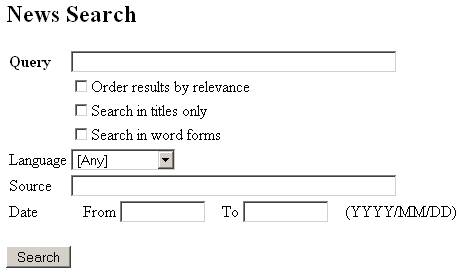
Figure 11: Viewing fielded search form
To parse advanced form input, add the following PHP code and add it to
the search query of the SIETS
search command in the advanced.php file:
$rate_from = "";
$rate_to = "";
$advanced = "";
$advanced_text = "";
if (!empty($_GET["language"]) && $_GET["language"]!="any")
{
$advanced .= " <lang>".htmlspecialchars($_GET["language"])."</lang>";
$advanced_text .= "country: ".$lang_name.", ";
}
if (!empty($_GET["source"]))
{
$advanced .= " <src_name>".htmlspecialchars(stripslashes($_GET["source"]))."</src_name>";
$advanced_text .= "source: ".stripslashes($_GET["source"]).", ";
}
if (!empty($_GET["date_from"]))
{
$time = strtotime(stripslashes($_GET["date_from"]));
if ($time !== -1)
$rate_from = $time;
}
if (!empty($_GET["date_to"]))
{
$time = strtotime(stripslashes($_GET["date_to"]));
if ($time !== -1)
$rate_to = $time;
if ($rate_to==$rate_from && strlen(stripslashes($_GET["date_to"]))<=10)
$rate_to += 86399;
}
if (!empty($rate_from) && empty($rate_to))
$advanced_text .= "published after \"".$_GET["date_from"]."\", ";
if (empty($rate_from) && !empty($rate_to))
$advanced_text .= "published before \"".$_GET["date_to"]."\", ";
if (!empty($rate_from) && !empty($rate_to))
$advanced_text .= "published in \"".$_GET["date_from"]."\"..\"".$_GET["date_to"]."\", ";
if (!empty($advanced_text))
$advanced_text = "(".substr($advanced_text,0,-2).") ";
For complete source listings, see Appendix A: PHP Scripts Used in Tutorial.
Observe that UNIX timestamps from the date range field are calculated.
Because the publish date in the UNIX timestamp has been set to the
documents
rate in the import script, the rate_from and the rate_to parameters of the search command can be used to filter results within a
given date interval.
To implement the search in a document title only, add the following PHP code that encloses the query in title tags, if the respective checkbox is checked:
// search in title only
$tit_only = "";
if (isset($_GET["title"]))
{
$siets_query = "<title>".$siets_query."</title>";
$tit_only = "[in titles only] ";
}
For complete source listings, see Appendix A: PHP Scripts Used in Tutorial.
Note that this approach works because, in the import script, the title
has been once again added to the
spectags tag that contains additional meta search info enclosed within the title tag.
This appendix presents full listings for sources of PHP scripts used in tutorial.
<?php
header("Content-type: text/html; charset=UTF-8"); // set charset to UTF-8 using HTTP header
?>
<html>
<head>
<meta http-equiv="content-type" content="text/html; charset=UTF-8">
<title>News Search</title>
</head>
<body>
<h2>News Search</h2>
<form method="get">
<table border="0">
<tr>
<td><b>Query</b></td>
<td><input type="text" id="query" name="query" size="50" value="<?php echo htmlspecialchars(stripslashes($_GET["query"])); ?>"/>
<td><input type="submit" id="search" name="search" value="Search"/></td>
</tr>
<tr>
<td><br/></td>
<td><input type="checkbox" id="relevance" name="relevance"<?php if(isset($_GET["relevance"])) echo " checked=\"checked\"";?>/>Order results by relevance</td>
<td><br/></td>
</tr>
<tr>
<td><br/></td>
<td><input type="checkbox" id="forms" name="forms"<?php if(isset($_GET["forms"])) echo " checked=\"checked\"";?>/>Search in word forms</td>
</tr>
</table>
<input type="hidden" id="type" name="type" value="search"/>
</form>
<?php
if (!empty($_GET["query"]))
{
$SIETS_API = "http://195.244.157.207/cgi-bin/siets/api.cgi";
$SIETS_STO = "news";
$SIETS_USR = "guest";
$SIETS_PAS = "guest";
$PER_PAGE = 10;
require_once("lib_siets.inc");
require_once("xml_dom.inc");
$page = $_GET["page"];
$relevance = "";
$relevance_text = "";
if (isset($_GET["relevance"]))
{
$relevance = "yes";
$relevance_text = "by relevance ";
}
$search_text = "";
$alt_text = "";
if (!empty($_GET["similar"]))
{
// similar document search
$res = siets_similar(htmlspecialchars($_GET["similar"]),"",20,5,$PER_PAGE,$page*$PER_PAGE,"","","utf-8",$SIETS_API,$SIETS_STO,$SIETS_USR,$SIETS_PAS);
$search_text = "similar to document #".$_GET["similar"]." ";
}
else
{
// spelling check
$alt = siets_alternatives(htmlspecialchars(htmlspecialchars(stripslashes($_GET["query"]))),"","","","","","utf-8",$SIETS_API,$SIETS_STO,$SIETS_USR,$SIETS_PAS);
$xml = new xml_dom($alt);
$alt_query = "";
$alt_true = false;
foreach ($xml->{'siets:reply'}[0]->{'siets:content'}[0]->{'alternatives_list'}[0]->{'alternatives'} as $alternative)
{
if (isset($alternative->word))
{
$alt_query .= " ".$alternative->word[0]->xml_data[0];
$alt_true = true;
}
else
$alt_query .= " ".$alternative->to[0]->xml_data[0];
}
if ($alt_true)
{
$alt_link = "";
foreach ($_GET as $key => $value)
if ($key!="query")
$alt_link .= "&".$key."=".htmlspecialchars($value);
$alt_text = "Maybe you mean <b><a href=\"?query=".urlencode(trim($alt_query)).$alt_link."\">".htmlspecialchars(trim($alt_query))."</a></b>?<br/>";
}
unset($xml);
// parse query
$siets_query = htmlspecialchars(stripslashes($_GET["query"]));
$word_forms = "";
// word stemming -> enclose query in dollar signs
if (isset($_GET["forms"]))
{
$siets_query = "$".$siets_query."$";
$word_forms = "[in word forms] ";
}
// search in title only
$tit_only = "";
if (isset($_GET["title"]))
{
$siets_query = "<title>".$siets_query."</title>";
$tit_only = "[in titles only] ";
}
$res = siets_search($siets_query.$advanced,$PER_PAGE,$page*$PER_PAGE,$relevance,"","",$rate_from,$rate_to,"","","utf-8",$SIETS_API,$SIETS_STO,$SIETS_USR,$SIETS_PAS);
$real_query = "";
$realx = array();
// discover what has been search (after wildcard pattern expansion and stemming if enabled)
if (preg_match("/\<real_query\>(.*)\<\/real_query\>/",$res,$realx)>0)
{
$real_query = $realx[1];
$tempx = array();
if (preg_match("/\{(.*)\}/",$real_query,$tempx)>0)
{
$real_query = $tempx[1];
$tempx = explode(" ",$real_query);
$tempx2 = array();
foreach ($tempx as $word)
{
$word = trim($word);
if (!empty($word))
$tempx2[] = $word;
}
$real_query = implode(" ",$tempx2);
$word_forms = "[in word forms: ".$real_query."] ";
}
}
$search_text = """.htmlspecialchars(stripslashes($_GET["query"]))."" ".$tit_only.$word_forms.$relevance_text.htmlspecialchars($advanced_text);
}
$xml = @new xml_dom($res);
$from = $xml->{'siets:reply'}[0]->{'siets:content'}[0]->{'from'}[0]->xml_data[0];
$to = $xml->{'siets:reply'}[0]->{'siets:content'}[0]->{'to'}[0]->xml_data[0];
$hits = $xml->{'siets:reply'}[0]->{'siets:content'}[0]->{'hits'}[0]->xml_data[0];
$hitst = $hits;
if ($hitst>1000)
{
$hitst2 = substr($hitst,0,2);
while (strlen($hitst2)<strlen($hitst))
$hitst2 .= "0";
$hitst = "about ".$hitst2;
}
echo "<b>Search for ".$search_text."took ".$xml->{'siets:reply'}[0]->{'siets:seconds'}[0]->xml_data[0]." seconds, found ".$hitst." documents.</b><br/>$alt_text<br/>\n";
// parse result set
if (isset($xml->{'siets:reply'}[0]->{'siets:content'}[0]->{'results'}))
{
foreach ($xml->{'siets:reply'}[0]->{'siets:content'}[0]->{'results'}[0]->{'document'} as $document)
{
$spectags = $document->spectags[0];
$pop = floatval($spectags->popularity[0]->xml_data[0]);
echo "<br/>\n<a href=\"".$spectags->newslink[0]->xml_data[0]."\" target=\"_blank\"><b>".stripslashes($document->title[0]->xml_data[0])."</b></a><br/>\n";
if (!empty($document->text[0]->xml_data[0]))
echo stripslashes($document->text[0]->xml_data[0])."<br/>\n";
$pubdate = $spectags->adddate[0]->xml_data[0];
echo "<i><font color=\"teal\">";
echo date("Y/m/d",$document->rate[0]->xml_data[0]);
echo " ".htmlspecialchars(urldecode($spectags->src_name[0]->xml_data[0]));
echo "</font></i>";
echo " ";
$sim_link = "?";
foreach ($_GET as $key => $value)
if ($key!="similar" && $key!="page")
$sim_link .= $key."=".urlencode($value)."&";
echo " <a style=\"color:gray\" href=\"".$sim_link."similar=".$document->id[0]->xml_data[0]."\">[Similar]</a>";
echo "<br/>\n";
}
// generate page listing
$pglist_link = "?";
foreach ($_GET as $key => $value)
if ($key!="page")
$pglist_link .= $key."=".urlencode($value)."&";
echo "<br/><br/>\n<center>Pages: \n";
$rpage = (int)floor($from/$PER_PAGE);
$mpage = (int)floor(($hits-1)/$PER_PAGE);
if ($rpage>0)
echo "<a href=\"".$pglist_link."page=".($rpage-1)."\"><<Prev</a> ";
for ($i=max(0,$rpage-10);$i<=min($mpage,$rpage+10);$i++)
{
if ($i!=$rpage)
echo "<a href=\"".$pglist_link."page=".$i."\">".($i+1)."</a> ";
else
echo "<b>".($i+1)."</b> ";
}
if ($rpage<$mpage)
echo "<a href=\"".$pglist_link."page=".($rpage+1)."\">Next>></a> ";
echo "</center>\n";
}
}
?>
</body>
</html>
<?php
header("Content-type: text/html; charset=UTF-8"); // set charset to UTF-8 using HTTP header
?>
<html>
<head>
<meta http-equiv="content-type" content="text/html; charset=UTF-8">
<title>News Search</title>
</head>
<body>
<h2>News Search</h2>
<form method="get">
<table border="0">
<tr>
<td><b>Query</b></td>
<td><input type="text" id="query" name="query" size="50" value="<?php echo htmlspecialchars(stripslashes($_GET["query"])); ?>"/>
</tr>
<tr>
<td><br/></td>
<td><input type="checkbox" id="relevance" name="relevance"<?php if(isset($_GET["relevance"])) echo " checked=\"checked\"";?>/>Order results by relevance</td>
</tr>
<tr>
<td><br/></td>
<td><input type="checkbox" id="title" name="title"<?php if(isset($_GET["title"])) echo " checked=\"checked\"";?>/>Search in titles only</td>
</tr>
<tr>
<td><br/></td>
<td><input type="checkbox" id="forms" name="forms"<?php if(isset($_GET["forms"])) echo " checked=\"checked\"";?>/>Search in word forms</td>
</tr>
<tr>
<td>Language</td>
<td><select size="1" id="language" name="language">
<?php
$output = "";
$checked = false;
$lang_name = "";
$languagesx = array("'en' English", "'fr' French", "'de' German");
foreach ($languagesx as $language)
{
$language = trim($language);
if (!empty($language))
{
$code = substr($language,1,2);
$name = substr($language,5);
$output .= "<option value=\"$code\"";
if ($_GET["language"]==$code)
{
$checked = true;
$output .= " selected=\"selected\"";
if (!empty($name))
$lang_name = $name;
else
$lang_name = $code;
}
$output .= ">";
if (!empty($name))
$output .= $name;
else
$output .= $code;
$output .= "</option>\n";
}
}
if ($checked)
$output = "<option value=\"any\">[Any]</option>\n".$output;
else
$output = "<option value=\"any\" selected=\"selected\">[Any]</option>\n".$output;
echo $output;
?>
</select></td>
</tr>
<tr>
<td>Source</td>
<td><input type="text" id="source" name="source" size="50" value="<?php echo htmlspecialchars(stripslashes($_GET["source"])); ?>"/></td>
</tr>
<tr>
<td>Date</td>
<td>
From <input type="text" id="date_from" name="date_from" size="10" value="<?php echo htmlspecialchars(stripslashes($_GET["date_from"])); ?>"/>
To <input type="text" id="date_to" name="date_to" size="10" value="<?php echo htmlspecialchars(stripslashes($_GET["date_to"])); ?>"/>
(YYYY/MM/DD)
</td>
</tr>
</table>
<br/>
<input type="hidden" id="type" name="type" value="searchx"/>
<input type="submit" id="searchx" name="searchx" value="Search"/>
</form>
<?php
{
$SIETS_API = "http://195.244.157.207/cgi-bin/siets/api.cgi";
$SIETS_STO = "news";
$SIETS_USR = "guest";
$SIETS_PAS = "guest";
$PER_PAGE = 10;
require_once("lib_siets.inc");
require_once("xml_dom.inc");
$page = $_GET["page"];
$relevance = "";
$relevance_text = "";
if (isset($_GET["relevance"]))
{
$relevance = "yes";
$relevance_text = "by relevance ";
}
$rate_from = "";
$rate_to = "";
$advanced = "";
$advanced_text = "";
if (!empty($_GET["language"]) && $_GET["language"]!="any")
{
$advanced .= " <lang>".htmlspecialchars($_GET["language"])."</lang>";
$advanced_text .= "language: ".$lang_name.", ";
}
if (!empty($_GET["source"]))
{
$advanced .= " <src_name>".htmlspecialchars(stripslashes($_GET["source"]))."</src_name>";
$advanced_text .= "source: ".stripslashes($_GET["source"]).", ";
}
if (!empty($_GET["date_from"]))
{
$time = strtotime(stripslashes($_GET["date_from"]));
if ($time !== -1)
$rate_from = $time;
}
if (!empty($_GET["date_to"]))
{
$time = strtotime(stripslashes($_GET["date_to"]));
if ($time !== -1)
$rate_to = $time;
if ($rate_to==$rate_from && strlen(stripslashes($_GET["date_to"]))<=10)
$rate_to += 86399;
}
if (!empty($rate_from) && empty($rate_to))
$advanced_text .= "published after \"".$_GET["date_from"]."\", ";
if (empty($rate_from) && !empty($rate_to))
$advanced_text .= "published before \"".$_GET["date_to"]."\", ";
if (!empty($rate_from) && !empty($rate_to))
$advanced_text .= "published in \"".$_GET["date_from"]."\"..\"".$_GET["date_to"]."\", ";
if (!empty($advanced_text))
$advanced_text = "(".substr($advanced_text,0,-2).") ";
$search_text = "";
$alt_text = "";
if (!empty($_GET["similar"]))
{
// similar document search
$res = siets_similar(htmlspecialchars($_GET["similar"]),"",20,5,$PER_PAGE,$page*$PER_PAGE,"","","utf-8",$SIETS_API,$SIETS_STO,$SIETS_USR,$SIETS_PAS);
$search_text = "similar to document #".$_GET["similar"]." ";
}
else
{
// spelling check
$alt = siets_alternatives(htmlspecialchars(htmlspecialchars(stripslashes($_GET["query"]))),"","","","","","utf-8",$SIETS_API,$SIETS_STO,$SIETS_USR,$SIETS_PAS);
$xml = new xml_dom($alt);
$alt_query = "";
$alt_true = false;
if (strlen($query))
foreach ($xml->{'siets:reply'}[0]->{'siets:content'}[0]->{'alternatives_list'}[0]->{'alternatives'} as $alternative)
{
if (isset($alternative->word))
{
$alt_query .= " ".$alternative->word[0]->xml_data[0];
$alt_true = true;
}
else
$alt_query .= " ".$alternative->to[0]->xml_data[0];
}
if ($alt_true)
{
$alt_link = "";
foreach ($_GET as $key => $value)
if ($key!="query")
$alt_link .= "&".$key."=".htmlspecialchars($value);
$alt_text = "Maybe you mean <b><a href=\"?query=".urlencode(trim($alt_query)).$alt_link."\">".htmlspecialchars(trim($alt_query))."</a></b>?<br/>";
}
unset($xml);
// parse query
$siets_query = htmlspecialchars(stripslashes($_GET["query"]));
$word_forms = "";
// word stemming -> enclose query in dollar signs
if (isset($_GET["forms"]))
{
$siets_query = "$".$siets_query."$";
$word_forms = "[in word forms] ";
}
// search in title only
$tit_only = "";
if (isset($_GET["title"]))
{
$siets_query = "<title>".$siets_query."</title>";
$tit_only = "[in titles only] ";
}
$res = siets_search($siets_query.$advanced,$PER_PAGE,$page*$PER_PAGE,$relevance,"","",$rate_from,$rate_to,"","","utf-8",$SIETS_API,$SIETS_STO,$SIETS_USR,$SIETS_PAS);
$real_query = "";
$realx = array();
// discover what has been search (after wildcard pattern expansion and stemming if enabled)
if (preg_match("/\<real_query\>(.*)\<\/real_query\>/",$res,$realx)>0)
{
$real_query = $realx[1];
$tempx = array();
if (preg_match("/\{(.*)\}/",$real_query,$tempx)>0)
{
$real_query = $tempx[1];
$tempx = explode(" ",$real_query);
$tempx2 = array();
foreach ($tempx as $word)
{
$word = trim($word);
if (!empty($word))
$tempx2[] = $word;
}
$real_query = implode(" ",$tempx2);
$word_forms = "[in word forms: ".$real_query."] ";
}
}
$search_text = """.htmlspecialchars(stripslashes($_GET["query"]))."" ".$tit_only.$word_forms.$relevance_text.htmlspecialchars($advanced_text);
}
$xml = @new xml_dom($res);
$from = $xml->{'siets:reply'}[0]->{'siets:content'}[0]->{'from'}[0]->xml_data[0];
$to = $xml->{'siets:reply'}[0]->{'siets:content'}[0]->{'to'}[0]->xml_data[0];
$hits = $xml->{'siets:reply'}[0]->{'siets:content'}[0]->{'hits'}[0]->xml_data[0];
$hitst = $hits;
if ($hitst>1000)
{
$hitst2 = substr($hitst,0,2);
while (strlen($hitst2)<strlen($hitst))
$hitst2 .= "0";
$hitst = "about ".$hitst2;
}
echo "<b>Search for ".$search_text."took ".$xml->{'siets:reply'}[0]->{'siets:seconds'}[0]->xml_data[0]." seconds, found ".$hitst." documents.</b><br/>$alt_text<br/>\n";
// parse result set
if (isset($xml->{'siets:reply'}[0]->{'siets:content'}[0]->{'results'}))
{
foreach ($xml->{'siets:reply'}[0]->{'siets:content'}[0]->{'results'}[0]->{'document'} as $document)
{
$spectags = $document->spectags[0];
$pop = floatval($spectags->popularity[0]->xml_data[0]);
echo "<br/>\n<a href=\"".$spectags->newslink[0]->xml_data[0]."\" target=\"_blank\"><b>".stripslashes($document->title[0]->xml_data[0])."</b></a><br/>\n";
if (!empty($document->text[0]->xml_data[0]))
echo stripslashes($document->text[0]->xml_data[0])."<br/>\n";
$pubdate = $spectags->adddate[0]->xml_data[0];
echo "<i><font color=\"teal\">";
echo date("Y/m/d",$document->rate[0]->xml_data[0]);
echo " ".htmlspecialchars(urldecode($spectags->src_name[0]->xml_data[0]));
echo "</font></i>";
echo " ";
$sim_link = "?";
foreach ($_GET as $key => $value)
if ($key!="similar" && $key!="page")
$sim_link .= $key."=".urlencode($value)."&";
echo " <a style=\"color:gray\" href=\"".$sim_link."similar=".$document->id[0]->xml_data[0]."\">[Similar]</a>";
echo "<br/>\n";
}
// generate page listing
$pglist_link = "?";
foreach ($_GET as $key => $value)
if ($key!="page")
$pglist_link .= $key."=".urlencode($value)."&";
echo "<br/><br/>\n<center>Pages: \n";
$rpage = (int)floor($from/$PER_PAGE);
$mpage = (int)floor(($hits-1)/$PER_PAGE);
if ($rpage>0)
echo "<a href=\"".$pglist_link."page=".($rpage-1)."\"><<Prev</a> ";
for ($i=max(0,$rpage-10);$i<=min($mpage,$rpage+10);$i++)
{
if ($i!=$rpage)
echo "<a href=\"".$pglist_link."page=".$i."\">".($i+1)."</a> ";
else
echo "<b>".($i+1)."</b> ";
}
if ($rpage<$mpage)
echo "<a href=\"".$pglist_link."page=".($rpage+1)."\">Next>></a> ";
echo "</center>\n";
}
}
// -----------------------------------------------
function emptynz($text)
{
return (empty($text) && $text!="0");
}
?>
</body>
</html>
<?php
require_once("lib_http.inc");
define("siets_id_tag","id");
function siets_command($command, $content, $extags, $encoding, $url, $storage, $user, $pass)
{
$xml = "";
$xml .= "<?xml version=\"1.0\" encoding=\"".$encoding."\"?>\n";
$xml .= "<siets:request xmlns:siets=\"www.siets.net\">\n";
$xml .= "<siets:storage>".$storage."</siets:storage>\n";
$xml .= "<siets:timestamp>".date("Y-m-d H:i:s")."</siets:timestamp>\n";
$xml .= "<siets:command>".$command."</siets:command>\n";
$xml .= "<siets:requestid>".date("ydmHis")."</siets:requestid>\n";
$xml .= "<siets:user>".$user."</siets:user>\n";
$xml .= "<siets:password>".$pass."</siets:password>\n";
$xml .= "<siets:reply_charset>".$encoding."</siets:reply_charset>\n";
if (!empty($extags))
$xml .= $extags;
if (!empty($content))
$xml .="<siets:content>".$content."</siets:content>\n";
$xml .= "</siets:request>";
// --------------------- debug files ---------------------
$f = @fopen("qfile.xml","w");
if ($f)
{
fputs($f,$xml);
fclose($f);
}
// -------------------------------------------------------
$resp = http_data(http_post($url,$xml));
// --------------------- debug files ---------------------
$f = @fopen("rfile.xml","w");
if ($f)
{
fputs($f,$resp);
fclose($f);
}
// -------------------------------------------------------
return $resp;
}
function siets_insert($id, $title, $rate, $text, $info, $spectags, $exdoc, $excont, $extags, $encoding, $url, $storage, $user, $pass)
{
$xml = "";
$xml .= "<document>\n";
$xml .= "<".siets_id_tag.">".$id."</".siets_id_tag.">\n";
$xml .= "<title>".$title."</title>\n";
$xml .= "<info>".$info."</info>\n";
$xml .= "<rate>".$rate."</rate>\n";
$xml .= "<spectags>".$spectags."</spectags>\n";
if (!empty($exdoc))
$xml .= $exdoc;
$xml .= "<text>".$text."</text>\n";
$xml .= "</document>\n";
if (!empty($excont))
$xml .= $excont;
return siets_command("insert",$xml,$extags,$encoding,$url,$storage,$user,$pass);
}
function siets_search($query, $docs, $offset, $relevance, $case, $from_domain, $rate_from, $rate_to, $excont, $extags, $encoding, $url, $storage, $user, $pass)
{
$xml = "";
$xml .= "<query>$query</query>\n";
$xml .= "<docs>$docs</docs>\n";
if(!empty($offset))
$xml .= "<offset>$offset</offset>\n";
if (!empty($relevance))
$xml .= "<relevance>$relevance</relevance>\n";
if (!empty($case))
$xml .= "<case_sensitive>$case</case_sensitive>\n";
if (!empty($from_domain))
$xml .= "<max_from_domain>$from_domain</max_from_domain>\n";
if (!empty($rate_from))
$xml .= "<rate_from>$rate_from</rate_from>\n";
if (!empty($rate_to))
$xml .= "<rate_to>$rate_to</rate_to>\n";
if (!empty($excont))
$xml .= $excont;
return siets_command("search",$xml,$extags,$encoding,$url,$storage,$user,$pass);
}
function siets_retrieve($id, $exdoc, $excont, $extags, $encoding, $url, $storage, $user, $pass)
{
$xml = "";
$xml .= "<document>\n";
$xml .= "<".siets_id_tag.">".$id."</".siets_id_tag.">\n";
if (!empty($exdoc))
$xml .= $exdoc;
$xml .= "</document>\n";
if (!empty($excont))
$xml .= $excont;
return siets_command("retrieve",$xml,$extags,$encoding,$url,$storage,$user,$pass);
}
function siets_similar($id, $text, $len, $quota, $docs, $offset, $excont, $extags, $encoding, $url, $storage, $user, $pass)
{
$xml = "";
if (!empty($id))
$xml .= "<".siets_id_tag.">".$id."</".siets_id_tag.">\n";
if (!empty($text))
$xml .= "<text>".$text."</text>\n";
if (!empty($len))
$xml .= "<len>".$len."</len>\n";
if (!empty($quota))
$xml .= "<quota>".$quota."</quota>\n";
$xml .= "<docs>$docs</docs>\n";
if(!empty($offset))
$xml .= "<offset>$offset</offset>\n";
if (!empty($excont))
$xml .= $excont;
return siets_command("similar",$xml,$extags,$encoding,$url,$storage,$user,$pass);
}
function siets_alternatives($query, $cr, $idif, $h, $excont, $extags, $encoding, $url, $storage, $user, $pass)
{
$xml = "";
$xml .= "<query>".$query."</query>\n";
if (!empty($cr))
$xml .= "<cr>".$cr."</cr>\n";
if (!empty($idif))
$xml .= "<idif>".$quota."</idif>\n";
if (!empty($h))
$xml .= "<h>".$h."</h>\n";
return siets_command("alternatives",$xml,$extags,$encoding,$url,$storage,$user,$pass);
}
function siets_html($response)
{
$response = htmlspecialchars($response);
$response = str_replace("\n","<br/>\n",$response);
return $response;
}
function siets_iserror($response)
{
return (strpos($response,"<siets:error>") && strpos($response,"</siets:error>"));
}
function siets_exerror($response, &$code, &$text, &$level, &$source)
{
$result = siets_iserror($response);
if ($result)
{
$data = array();
preg_match("/<code>(.*)</code>/",$response,$data);
$code = $data[1];
preg_match("/<text>(.*)</text>/",$response,$data);
$text = $data[1];
preg_match("/<level>(.*)</level>/",$response,$data);
$level = $data[1];
preg_match("/<source>(.*)</source>/",$response,$data);
$source = $data[1];
}
return $result;
}
?>
$fs = fsockopen($urlx['host'],$urlx['port'],$errno,$error,30);
if ($fs)
{
fputs($fs,"POST ".$urlx["path"]." HTTP/1.0\r\n");
fputs($fs,"Host: ".$urlx["host"]."\r\n");
fputs($fs,"Content-Length: ".strlen($data)."\r\n");
if (!empty($headers))
fputs($fs,$headers);
fputs($fs,"\r\n");
fputs($fs,$data);
$reply = "";
while (!feof($fs))
{
$buf = fgets($fs,128);
$reply .= $buf;
}
fclose($fs);
return $reply;
}
else
return "[http_post] Error $errno: $error";
}
function http_post_proxy($proxy, $url, $data = "", $headers = "")
{
$errno = 0; $error = "";
$urlx = parse_url($url);
$proxyx = parse_url($proxy);
if (empty($proxyx['port'])) $proxyx['port'] = 8080;
$fs = fsockopen($proxyx['host'],$proxyx['port'],$errno,$error,30);
if ($fs)
{
fputs($fs,"POST ".$url." HTTP/1.0\r\n");
fputs($fs,"Host: ".$urlx["host"]."\r\n");
fputs($fs,"Content-Length: ".strlen($data)."\r\n");
if (!empty($headers))
fputs($fs,$headers);
fputs($fs,"\r\n");
fputs($fs,$data);
$reply = "";
while (!feof($fs))
{
$buf = fgets($fs,128);
$reply .= $buf;
}
fclose($fs);
return $reply;
}
else
return "[http_post_proxy] Error $errno: $error";
}
function http_headers($data)
{
if (($pos = strpos($data,"\r\n\r\n"))!==false)
return substr($data,0,(-1)*$pos);
else if (($pos = strpos($data,"\n\n"))!==false)
return substr($data,0,(-1)*$pos);
else if (($pos = strpos($data,"\r\r"))!==false)
return substr($data,0,(-1)*$pos);
else
return $data;
}
function http_data($data)
{
if (($pos = strpos($data,"\r\n\r\n"))!==false)
return substr($data,$pos+4);
else if (($pos = strpos($data,"\n\n"))!==false)
return substr($data,$pos+2);
else if (($pos = strpos($data,"\r\r"))!==false)
return substr($data,$pos+2);
else
return $data;
}
?>
<?
//
// xml_dom
//
// helper class for small XML document DOM parsing
// it travels nodes, texts and attributes
// namespace prefixes are prepended to names
// uses UTF-8
//
// dom node types
define('XML_DOM_NODE', 0);
define('XML_DOM_TEXT', 1);
function xml_esc($str)
{
return htmlspecialchars($str, ENT_QUOTES, 'utf-8'); // TODO: tomeer citi charseti arii buus?
}
class xml_dom_node
{
var $xml_name;
var $xml_type;
var $xml_level;
var $xml_index;
var $xml_parent = NULL;
var $xml_attr = array();
var $xml_children = array();
var $xml_data = array();
function xml_dom_node($name = '', $type = XML_DOM_NODE, $attributes = array())
{
$this->xml_name = $name;
$this->xml_type = $type;
if ($type == XML_DOM_NODE && $attributes) $this->xml_attr = $attributes;
}
function xml_insert(&$node/*, $index*/)
{
$this->xml_children[count($this->xml_children)] = &$node;
if ($node->xml_type == XML_DOM_TEXT) {
$this->xml_data[count($this->xml_data)] = &$node->xml_name;
} else {
$this->{$node->xml_name}[count($this->{$node->xml_name})] = &$node;
}
$node->xml_parent = &$this;
}
function xml_remove()
{
}
function xml_dump($beautify = '')
{
$str = '';
$nl = ($beautify ? "\n" : '');
if ($this->xml_type == XML_DOM_TEXT) {
$str .= xml_esc($beautify ? str_repeat($beautify, $this->xml_level) . trim($this->xml_name) . "\n" : $this->xml_name);
} else {
if ($beautify) $str .= str_repeat($beautify, $this->xml_level);
$str .= "<{$this->xml_name}";
foreach($this->xml_attr as $attr => $val) $str .= " {$attr}=\"" . xml_esc($val) . '"';
$str .= ">{$nl}";
foreach($this->xml_children as $child) $str .= $child->xml_dump($beautify);
if ($beautify) $str .= str_repeat($beautify, $this->xml_level);
$str .= "</{$this->xml_name}>{$nl}";
}
return $str;
}
}
// satur visu kopaa
class xml_dom
{
var $xml_root; // sakne
var $xml_all; // visas dokumenta nodes
var $xml__node = NULL; // reference uz parseejamo
var $xml__level = 0;
var $xml__index = 0;
function xml_start_element_handler($parser, $name, $attributes)
{
$tmp = &new xml_dom_node($name, XML_DOM_NODE, $attributes);
if ($this->xml__node) $this->xml__node->xml_insert($tmp); // citaadi taa buus sakne
$tmp->xml_level = $this->xml__level++;
$tmp->xml_index = $this->xml__index++;
$this->xml_all[$tmp->xml_index] = &$tmp;
$this->xml__node = &$tmp;
}
function xml_end_element_handler($parser, $name)
{
$this->xml__node = &$this->xml__node->xml_parent;
unset($this->xml__node->xml_children[count($this->xml__node->xml_children) - 1]->xml_parent);
$this->xml__level--;
}
function xml_character_data_handler($parser, $cdata)
{
if (count($this->xml__node->xml_children)) {
$tmp = &$this->xml__node->xml_children[count($this->xml__node->xml_children) - 1];
if ($tmp->xml_type == XML_DOM_TEXT) { $tmp->xml_name .= $cdata; return; }
}
$tmp = &new xml_dom_node($cdata, XML_DOM_TEXT);
$this->xml__node->xml_insert($tmp);
unset($tmp->xml_parent);
$tmp->xml_level = $this->xml__level;
$tmp->xml_index = $this->xml__index++;
$this->xml_all[$tmp->index] = &$tmp;
}
function xml_dom($xml)
{
$parser = xml_parser_create('UTF-8');
xml_parser_set_option($parser, XML_OPTION_CASE_FOLDING, FALSE);
xml_set_element_handler($parser, array(&$this, 'xml_start_element_handler'), array(&$this, 'xml_end_element_handler'));
xml_set_character_data_handler($parser, array(&$this, 'xml_character_data_handler'));
$ok = xml_parse($parser, $xml, TRUE);
xml_parser_free($parser);
if (!$ok) return $this = FALSE;
$this->xml_root = &$this->xml_all[0];
$this->{$this->xml_root->xml_name}[0] = &$this->xml_all[0];
}
function xml_eval_xpath($xpath)
{
}
function xml_dump($beautify = '')
{
$str = $this->xml_root->xml_dump($beautify);
return $str;
}
function xml_free()
{
for ($i = 0; $i < count($this->xml_all); $i++) unset($this->xml_all[$i]->xml_parent); }
}
?>
<?php
function smart_explode($separator, $string, $enclose = "'\"", $escape = "\\", $limit = 0)
{
$inner = false;
$positions = array();
$strlen = strlen($string);
$seplen = strlen($separator);
for ($i=0;$i<$strlen;$i++)
{
if (!$inner && substr($string,$i,$seplen)==$separator) // ir atdaliitaajs
{
//echo "cut!\n";
$positions[] = $i;
$i += $seplen-1;
}
elseif (!$inner && strpos($enclose,substr($string,$i,1))!==false && ($i==0 || strpos($escape,substr($string,$i-1,1))===false)) // saakas iesle
egums
{
//echo "to inner!\n";
$inner = true;
}
elseif ($inner && strpos($enclose,substr($string,$i,1))!==false && ($i==0 || strpos($escape,substr($string,$i-1,1))===false)) // beidzas iesle
egums
{
//echo "to outer!\n";
$inner = false;
}
}
$results = array();
$lb = 0;
for ($i=0;$i<$limit-1 || ($limit==0 && $i<count($positions));$i++)
{
$results[] = substr($string,$lb,$positions[$i]-$lb);
$lb = $positions[$i]+$seplen;
}
$results[] = substr($string,$lb);
return $results;
}
?>
<?php
function obcmd_init()
{
if (!isset($GLOBALS["OBCMD_INIT"]) || !$GLOBALS["OBCMD_INIT"])
{
ob_end_flush();
$GLOBALS["OBCMD_INIT"] = 1;
}
}
function obcmd_flush()
{
@ob_flush();
}
function obcmd_print($text)
{
obcmd_init();
echo $text;
obcmd_flush();
}
?>